CAD Conversion
The design, assembly and testing equipment for PCBA are greatly dependent on proprietary file formats and tools.
Frequently, CAD data is presented in a format that cannot be read by other software tools, resulting in intricate, ineffective and expensive workflows.
ASTER has developed unified CAD-to-CAD and CAD-to-CAM software solutions:
- CAD-to-CAD conversion: Our CAD exporters convert proprietary file formats to industry standards such as FATF, GenCAD and IPC356
- CAD-to-CAM translation: Our output processors translate CAD files into manufacturing and testing instructions (CAM files) for Assembly, SPI, AOI, X-Ray, JTAG, ICT and Flying probe
- Multi-Format compatibility: Our software supports a wide range of industry-standard and proprietary file formats, ensuring seamless integration with various design tools and production equipment
By using ASTER’s software solutions for CAD-to-CAD conversion and CAD-to-CAM translation, users can transfer CAD data to any downstream application, while streamlining the workflow from design to production.
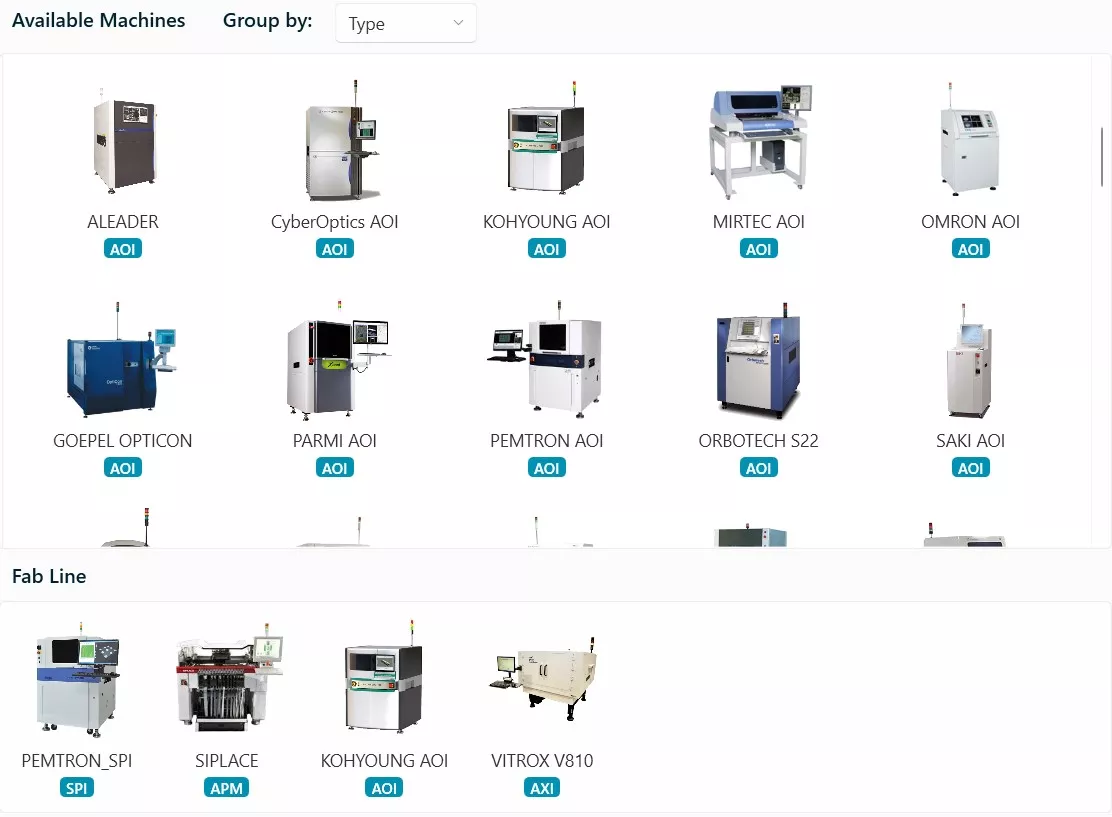
CAD-to-CAM for Assembly, SPI, AOI and X-Ray
The output processor software translates CAD files into assembly and testing instructions to program Pick-&-Place, Chip shooter, SPI, AOI, and X-Ray machines.
- Generate Centroid, Gerber, Fabmaster and XML files
- Create proprietary file formats for all brands of equipment
- Direct conversion from CAD formats
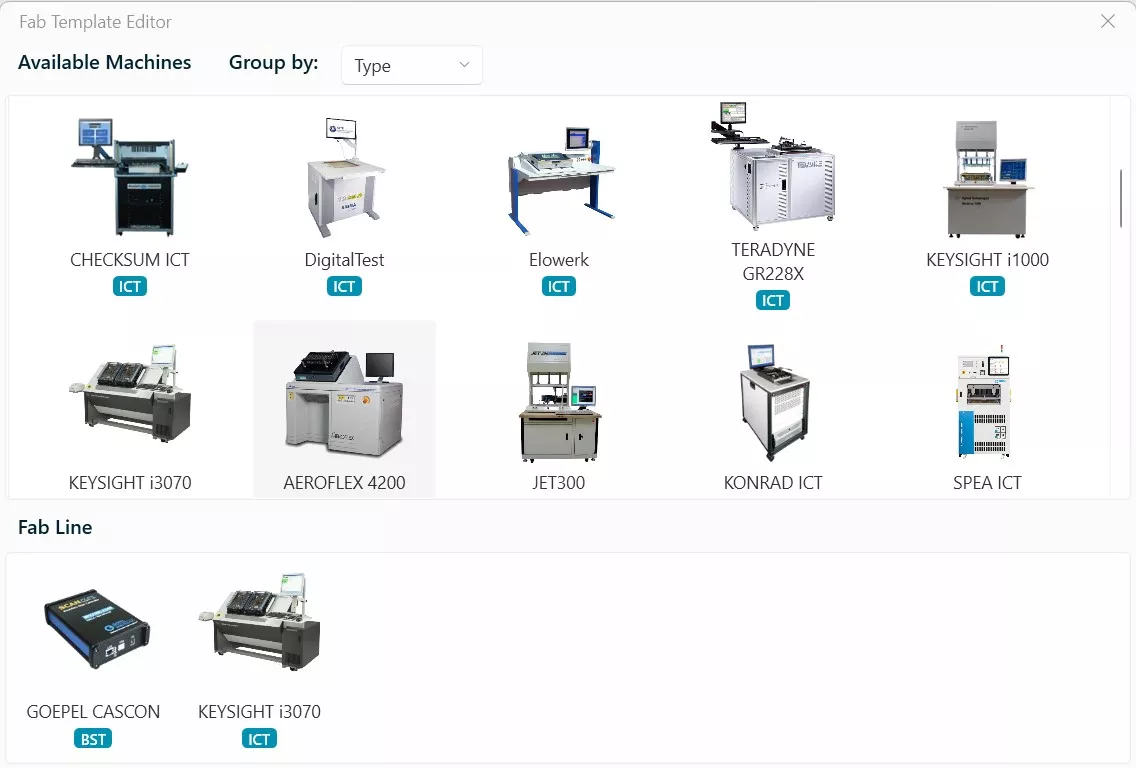
CAD-to-CAM for JTAG, In-Circuit and Flying Probe
In addition to programing assembly and inspection machines, the output processor software translates CAD files into testing instructions to program boundary-scan, in-circuit and flying probe testers.
- Generate Fabmaster and proprietary file formats for all brands of equipment
- Automate probe placement based on design, test parameters and mechanical constraints
- Generate reports for bed of nails, including Excellon and DXF files
