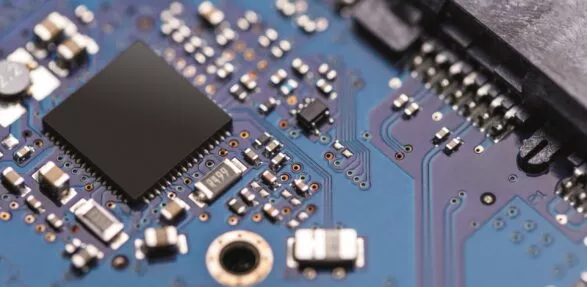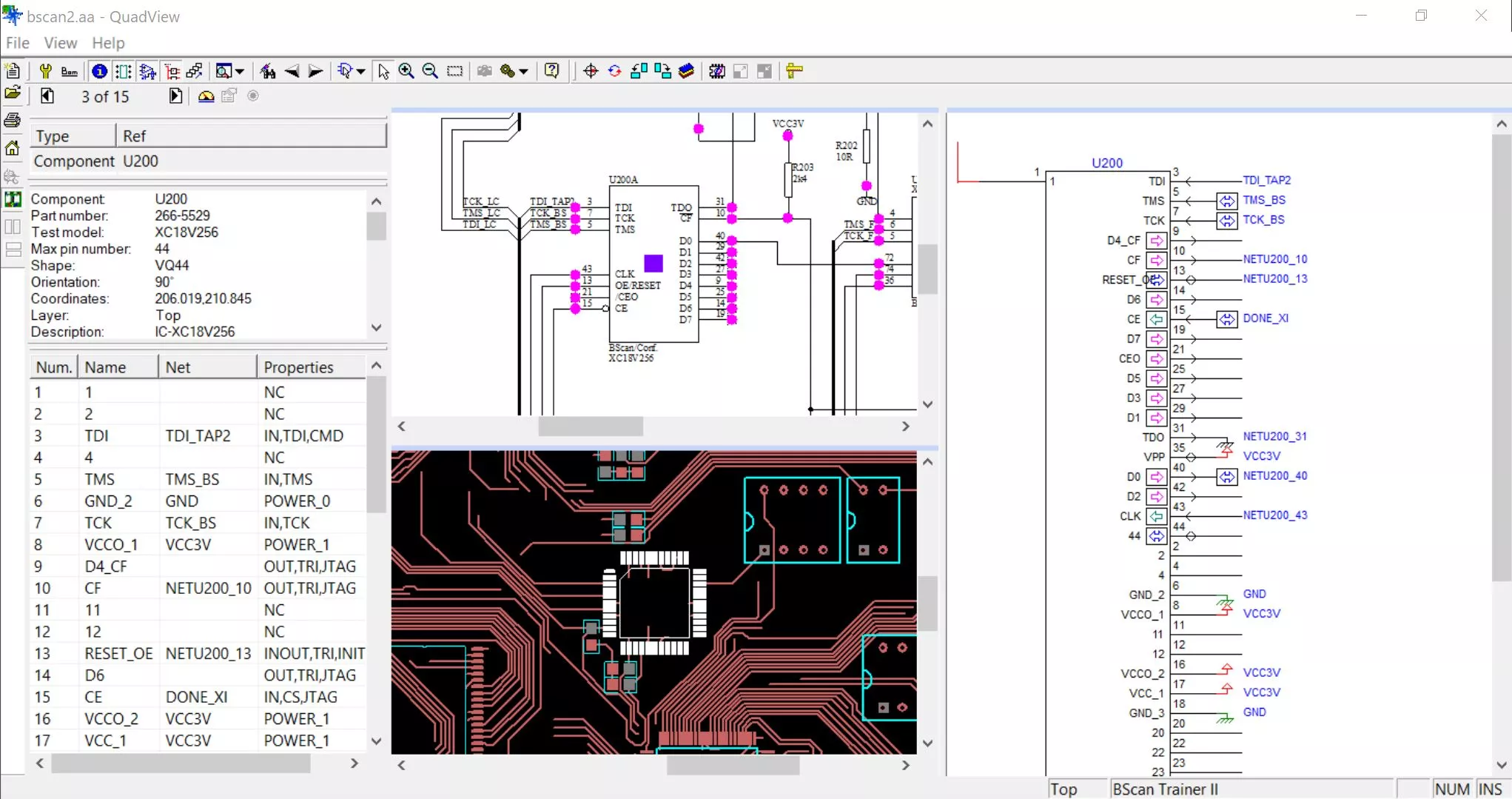
Advanced PCBA viewing solutions
QuadView’s unique digitization capability allows users to create schematic views directly from searchable PDF files and the innovative ‘Netlist Navigator’ provides virtual schematic views reconstructed directly from a board netlist.
Layout views can be created from industry standard formats such as, Gerber 274X, GENCAD, CAMCAD, FATF, ODB++, or directly from any native CAD layout data such as Cadence, Mentor, Zuken, etc.
The fault ticket analyzer provides full interaction between component and net references in any paperless fault ticket, exported from test, repair or inspection systems.
Fully interactive cross-probing between layout, schematic, netlist viewers, and fault ticket analyzer.

M. Udea
Quality Test Engineer at Yazaki Europe
They trust us to deliver the best value for their software investment















Advanced board viewing modules
Scalable visualization environment, consisting of schematic, netlist, layout and fault ticket viewing modules that can be used either standalone or integrated within customer’s applications.
- Import bill-of-materials, layout, schematic and netlist files
- Display layout views from proprietary and industry-standard files
- Portrait and annotate schematic views directly from searchable and intelligent PDF
- Navigate through virtual schematic view reconstructed directly from a netlist file
- Use comparative data checker to check differences between PCBA revisions
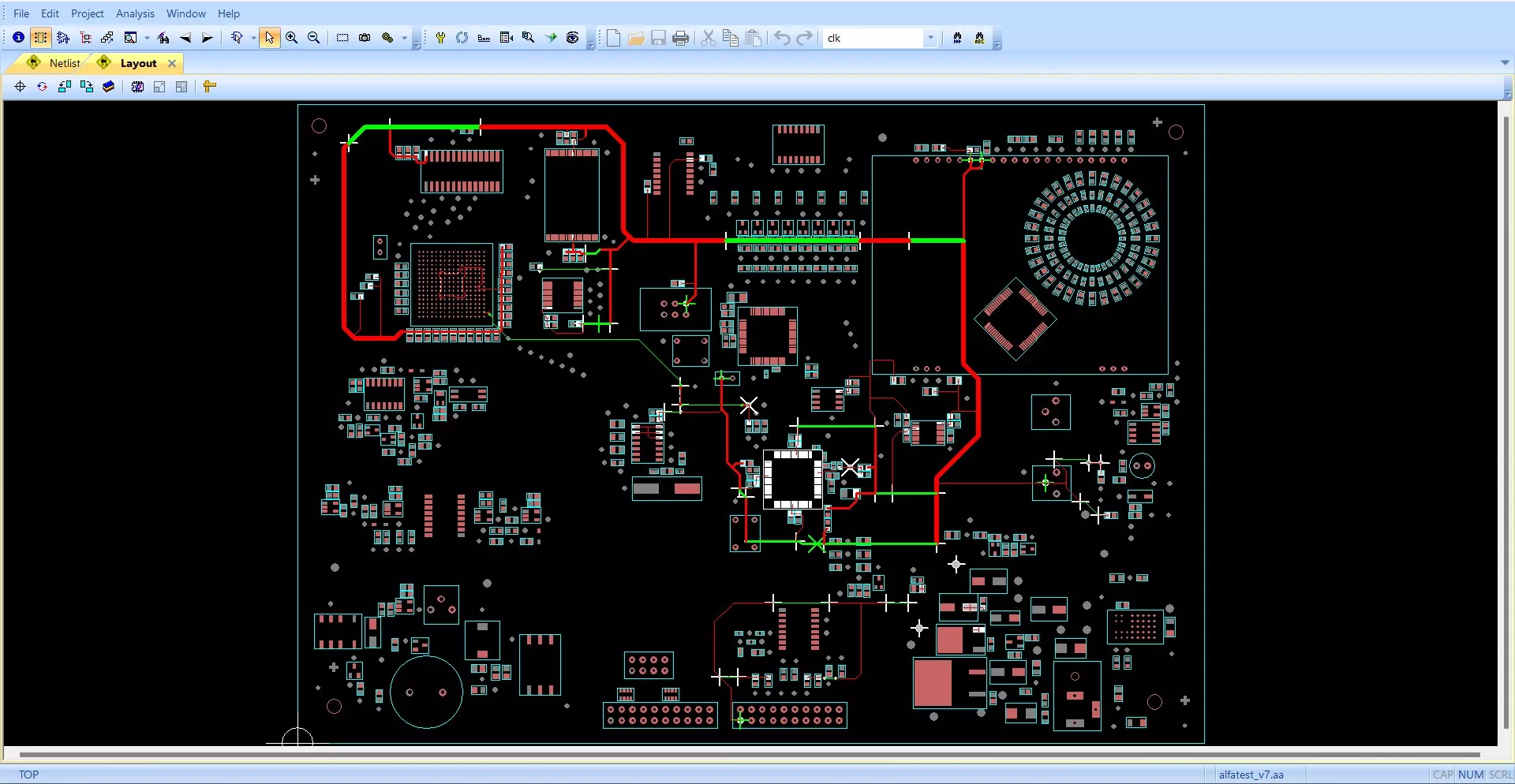
Layout view
Layout views can be created from any layout importer, or directly from any native CAD layout data such as Altium, Cadence, Mentor, Zuken, etc.
- Display layout view from any layout data such as GENCAD, Gerber 274X, FATF, ODB++, and more
- No pre-processing of CAD data is needed
- Cross-probe between layout, schematic, netlist navigator and fault ticket
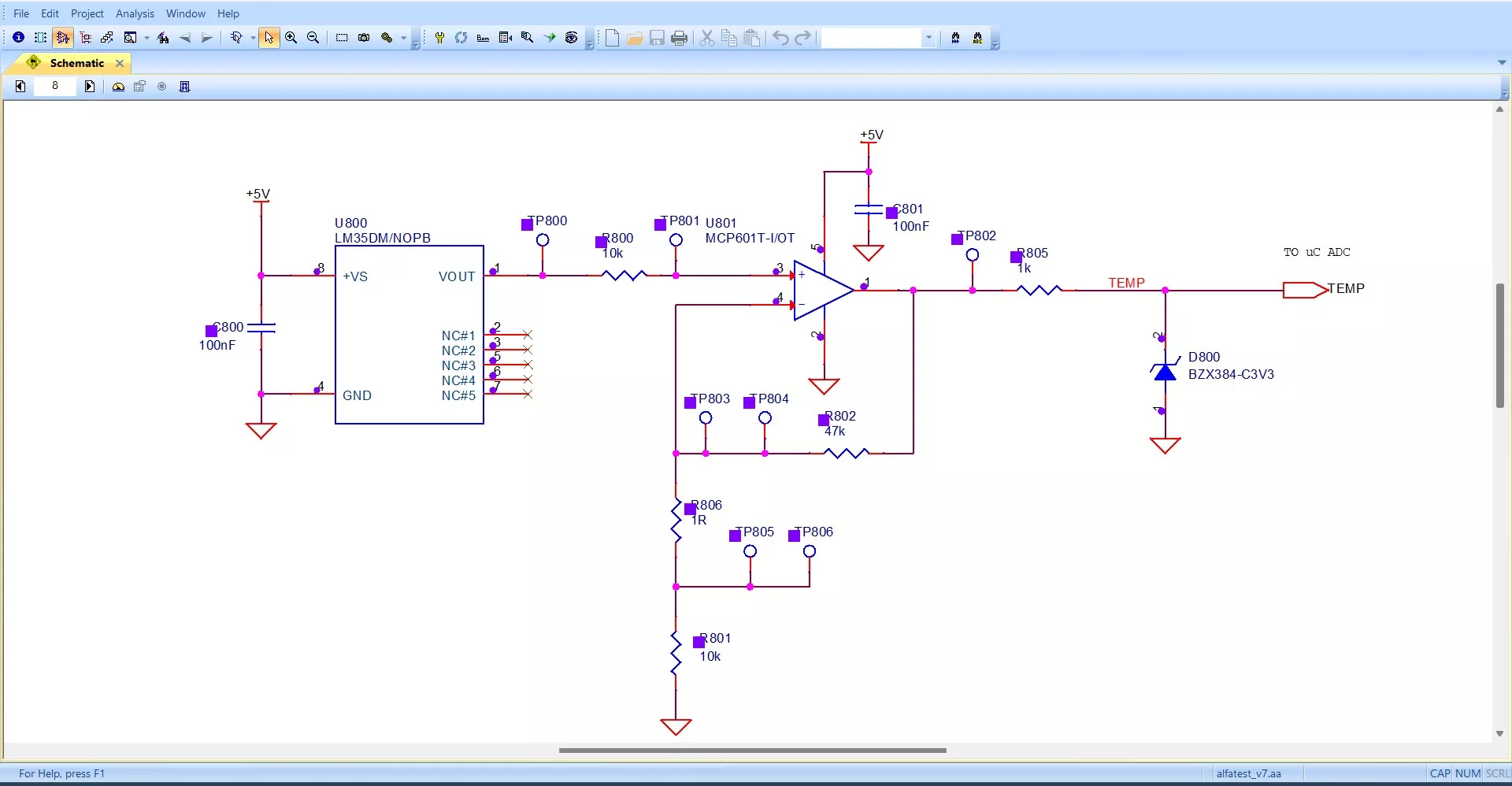
Schematic view
The unique digitization capability allows users to create the schematic view directly from a searchable PDF file.
- Display schematic view directly from PDF files, HPGL and Windows metafile
- Annotate analysis information such as nails and coverage onto the schematic
- Visualize test coverage and component pin properties
- Cross-probe between schematic, layout, netlist navigator and fault ticket
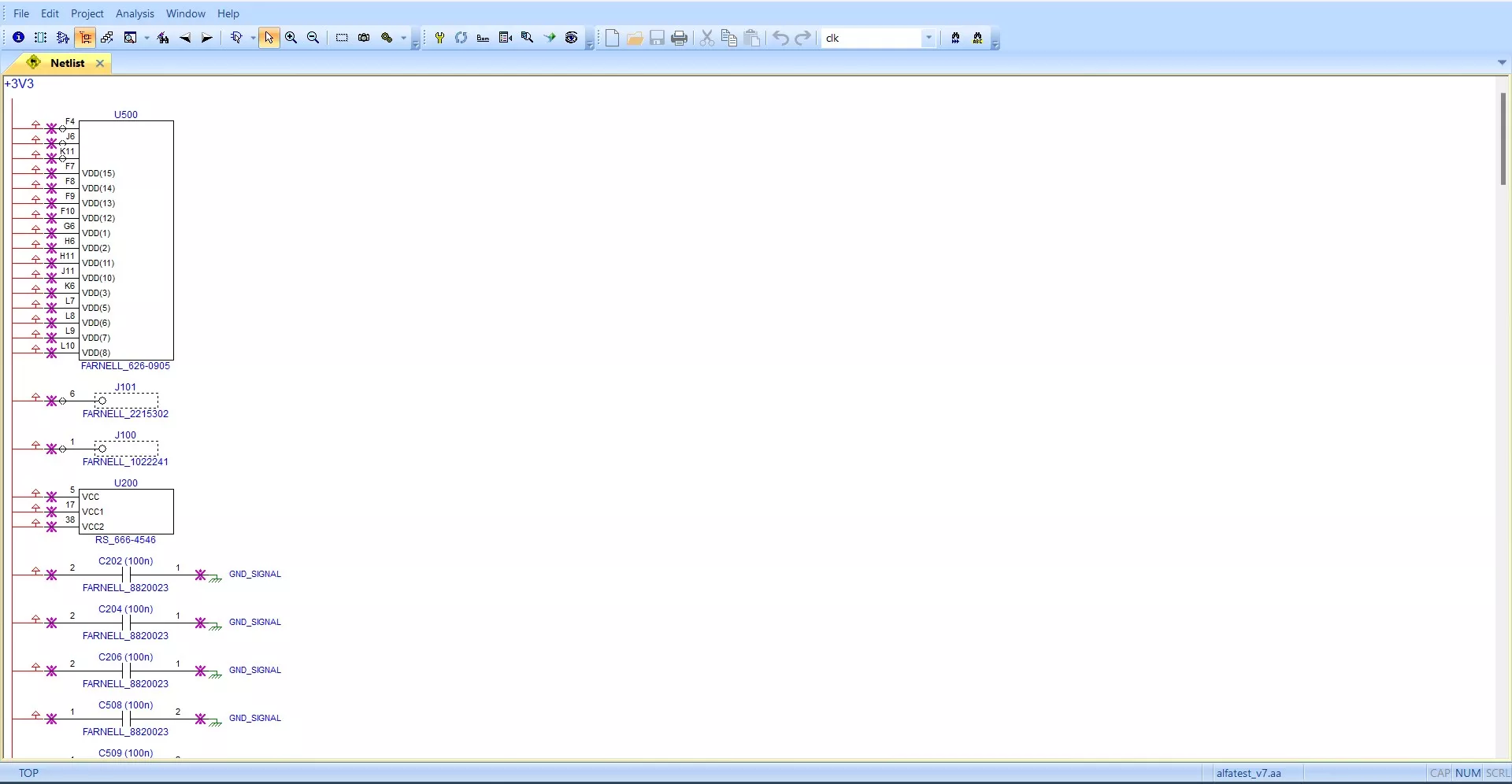
Netlist navigator
The innovative “Netlist Navigator” provides a virtual schematic view reconstructed directly from a board netlist, which allows users to navigate easily through complex schematic hierarchies.
- Visualize component pin functionality, using advanced graphical symbols
- Cross-probe between netlist navigator, layout, schematic and fault ticket
- Trace functional signal paths
- Visualize test coverage and component pin properties
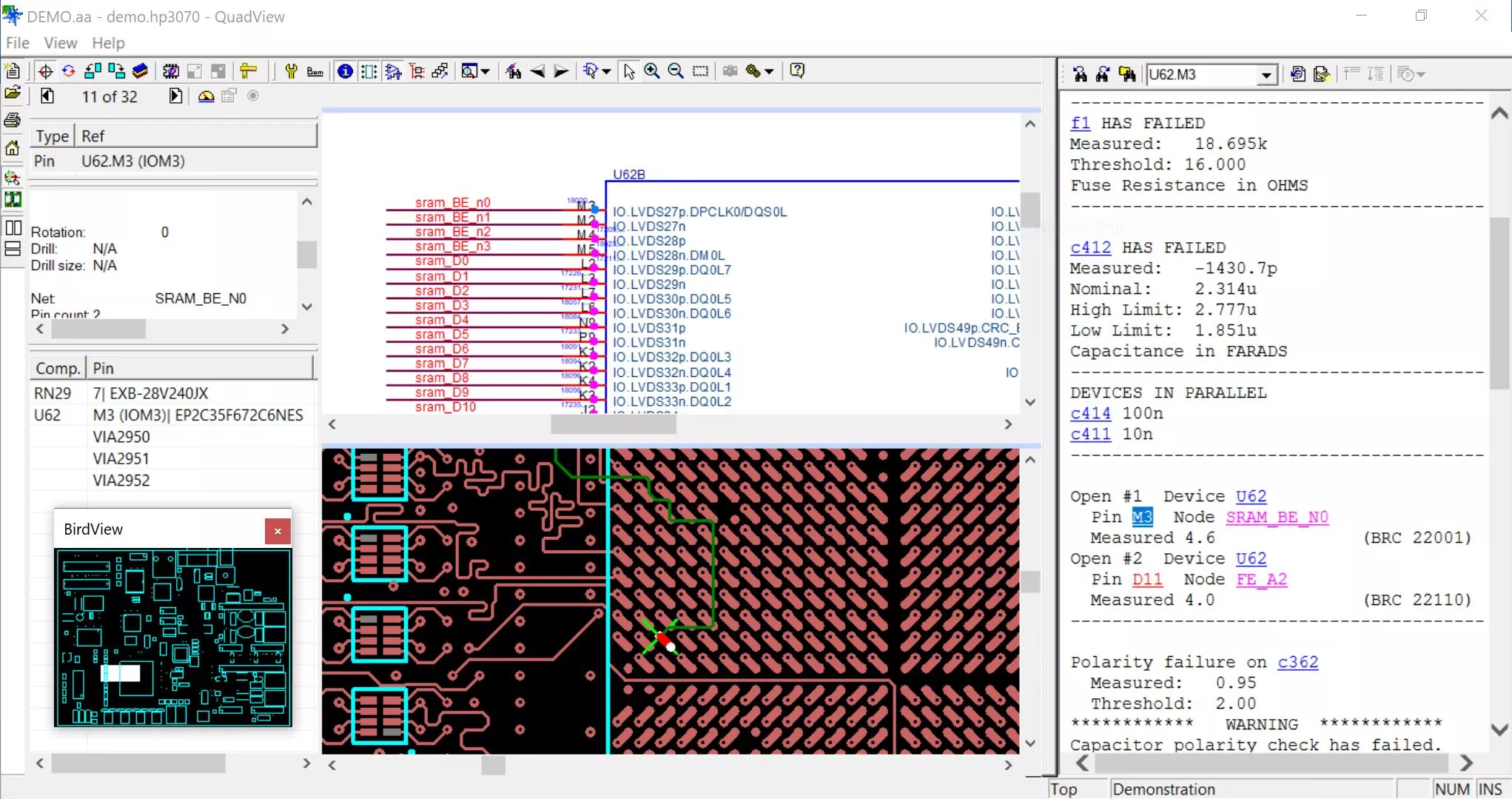
Interactive fault locator
The fault ticket analyzer allows repair operators to quickly and easily find the location of faults, displayed in both the schematic and layout views.
- Import digital fault ticket from test and inspection systems
- Navigate between component and net references by hot-links
- Cross-probe between fault ticket, layout, schematic and netlist navigator
Short circuit search assistant
This unique feature reduces the time to locate short-circuits, by intelligently highlighting areas within the layout view where solder bridges are most likely to occur.
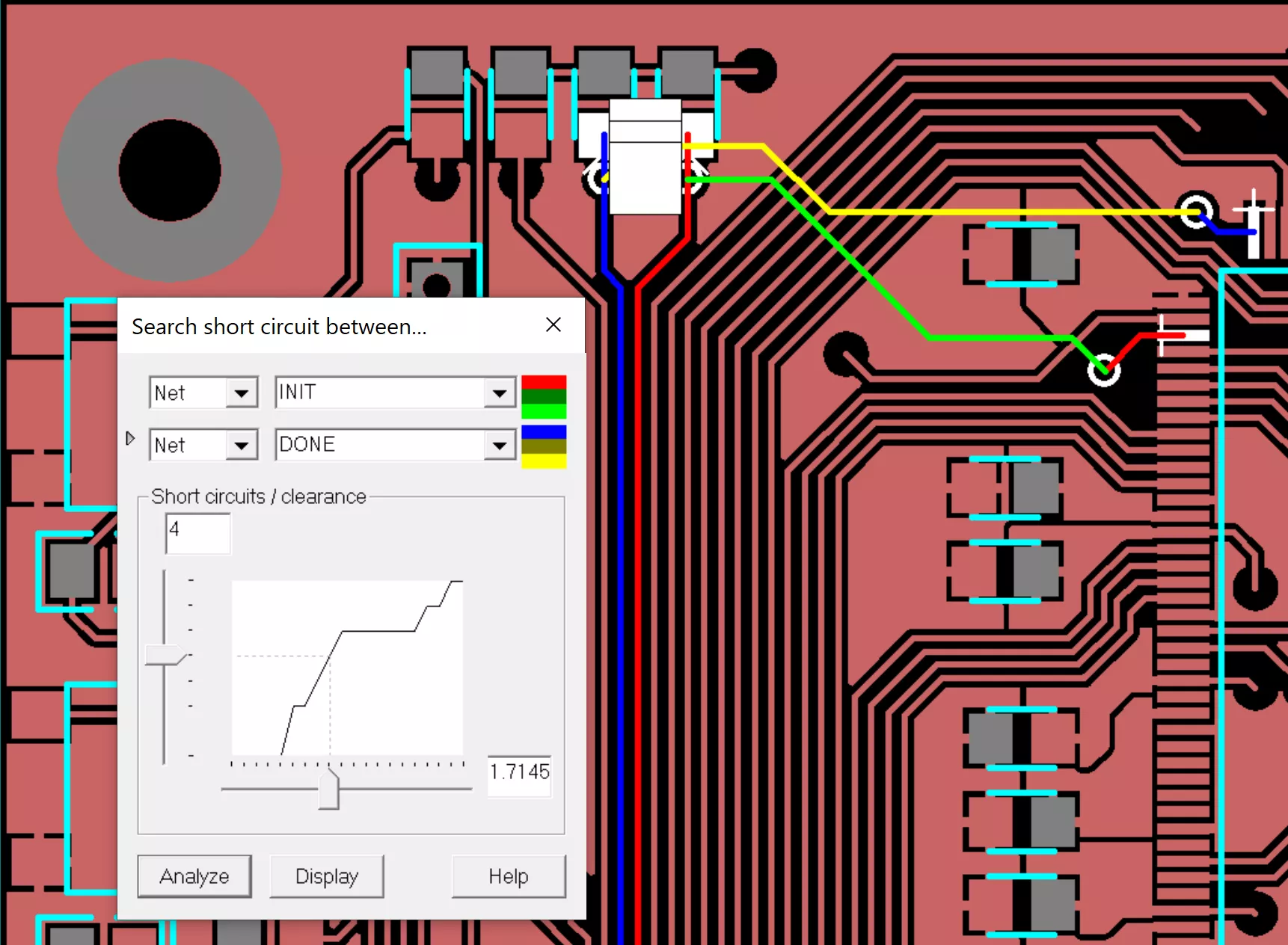
Download Product Brief
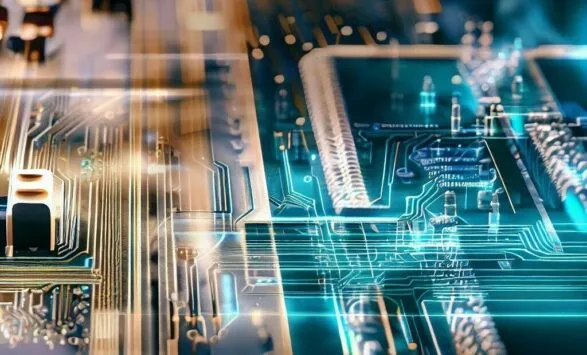
Why ASTER Technologies ?
We offer comprehensive software tools to simulate a PCBA and the manufacturing/test machines in a digital environment. Digital twin technology allows our customers to ensure PCBA fabrication and improve test coverage, to limit the risk of undetected defects, thereby reducing field failures and costly recalls.